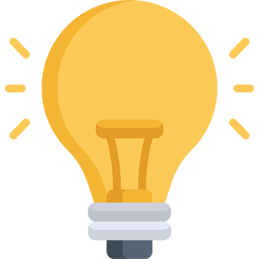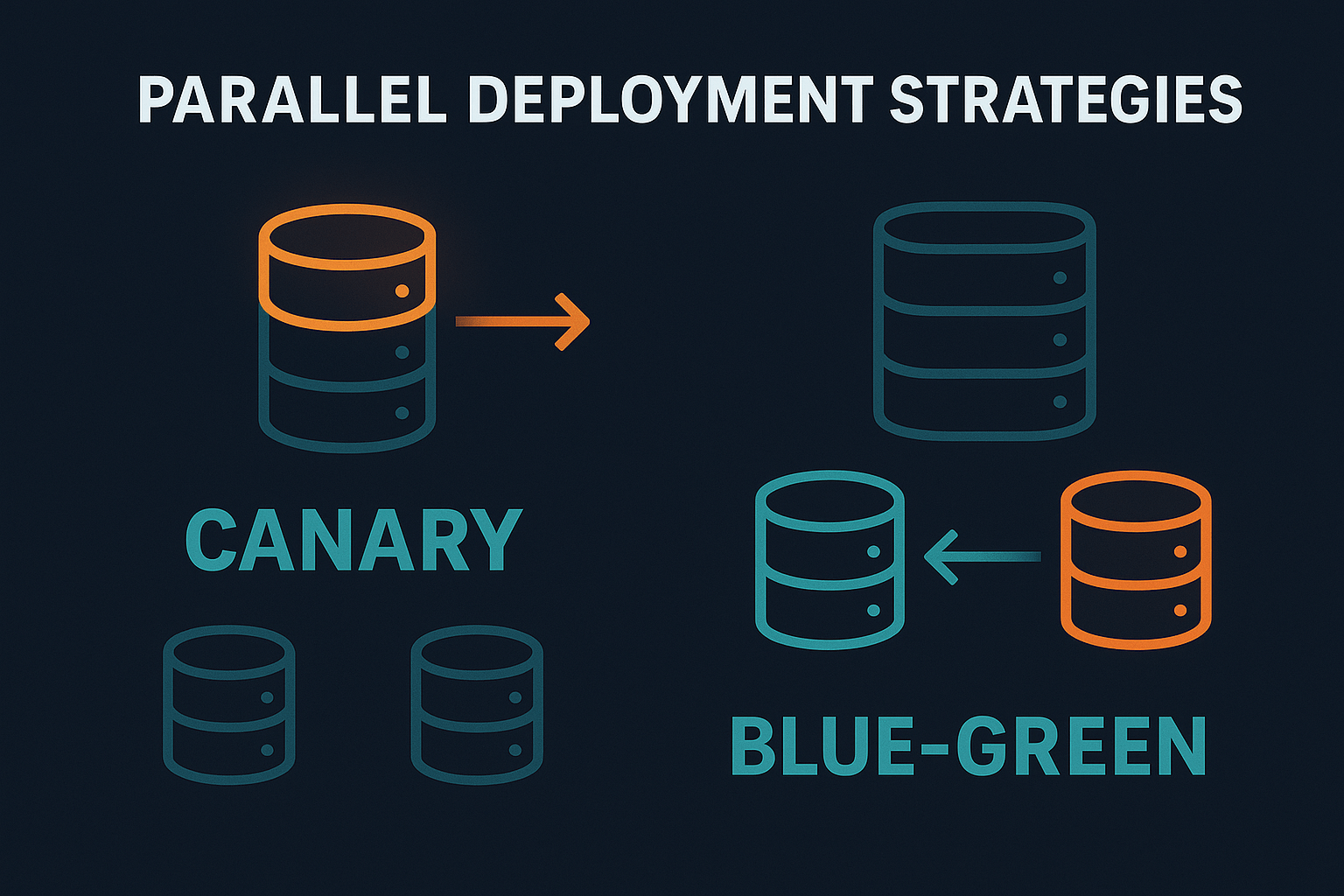In software deployment, rolling out new versions in a way that’s safe, manageable, and reversible is crucial. Parallel deployment strategies, like canary and blue-green deployments, allow teams to test new versions of software in real-world environments without fully committing until they’re confident in its stability. These approaches reduce the risk of downtime and help ensure that new code performs as expected. In this post, we’ll dive into canary and blue-green deployments, how they work, and when to use each strategy.
The Importance of Parallel Deployments
Parallel deployment strategies allow new code to coexist with older versions, giving teams the flexibility to test features incrementally. By running new and old versions side by side, teams can monitor the performance of the new version, catch issues early, and roll back quickly if problems arise. These strategies are especially valuable in large, complex systems where changes can have far-reaching effects.
Canary Deployments: Testing with a Small User Group
Canary deployments get their name from the canaries miners once used as an early warning system for toxic gases. In software, a canary deployment involves releasing a new version of code to a small subset of users initially, while most users continue on the stable, older version. This approach helps detect any issues without affecting the entire user base.
How Canary Deployments Work:
- Deploy to a Small Percentage: Begin by releasing the new version to a small portion of users. For example, you might start with 1% of traffic.
- Monitor Performance Metrics: Track key metrics, such as error rates, response times, and resource usage, to ensure the new version is stable.
- Scale Gradually: If no issues are detected, gradually increase the percentage of users experiencing the new version. Continue monitoring at each stage.
- Roll Back if Needed: If problems arise at any point, the canary deployment allows for a quick rollback to the stable version, minimizing the impact on users.
Benefits of Canary Deployments:
- Early Issue Detection: By exposing only a small group of users to the new version, teams can catch issues before they affect a large portion of the user base.
- Easy Rollback: Since most users are still on the stable version, rolling back is straightforward.
- Reduced Risk: Gradual exposure reduces the risk of widespread disruption.
Blue-Green Deployments: An Instant Environment Switch
Blue-green deployments provide another way to safely roll out new code. In this strategy, two identical environments are maintained: one active (e.g., “blue”) and one passive (e.g., “green”). New code is deployed to the passive environment first, and once it’s ready, traffic is switched over, making it the active environment. If any issues arise, traffic can be immediately switched back to the previous environment.
How Blue-Green Deployments Work:
- Deploy to the Passive Environment: Release the new version to the passive environment while the active environment continues to handle live traffic.
- Test and Validate: Run final tests to ensure the new version is performing well in the passive environment.
- Switch Traffic: When the team is confident, flip traffic to the passive environment, making it the new active environment.
- Roll Back if Necessary: If issues arise, switch back to the previous active environment quickly and without downtime.
Benefits of Blue-Green Deployments:
- Zero Downtime: Since both environments are live, traffic can be switched instantly, enabling seamless updates.
- Immediate Rollback: In the event of a problem, traffic can be redirected back to the previous version in seconds.
- Reduced Risk for Complex Updates: Blue-green deployments are especially useful for updates involving significant changes or complex dependencies.
When to Use Each Strategy
Both canary and blue-green deployments have their strengths, but the right choice depends on your application and deployment needs:
- Canary Deployments are ideal for applications with large user bases, where testing on a small group of users can reveal issues before a full rollout. This approach also works well for applications with simple rollback procedures and when you need gradual exposure to new code.
- Blue-Green Deployments are better suited for applications where seamless traffic switching is necessary, or when it’s impractical to have multiple versions of the same application running in parallel. This strategy is particularly effective for major updates that must be fully deployed before testing can begin.
Database Compatibility in Parallel Deployments
Parallel deployments require careful attention to data compatibility. Because both versions of the application might access the same database, it’s essential to ensure backward and forward compatibility. Schema updates should be compatible with both versions to prevent conflicts or data loss.
Conclusion: Choosing the Right Parallel Deployment Strategy
Canary and blue-green deployments give teams powerful options for deploying new versions safely and incrementally. By choosing the strategy that best fits your application, you can minimize deployment risk, catch issues early, and give users a seamless experience. Each approach has unique advantages, and when used effectively, they can significantly enhance your deployment pipeline.
In our next post, we’ll explore dark launches—another rollout strategy that allows you to test new code under real-world conditions without impacting users.